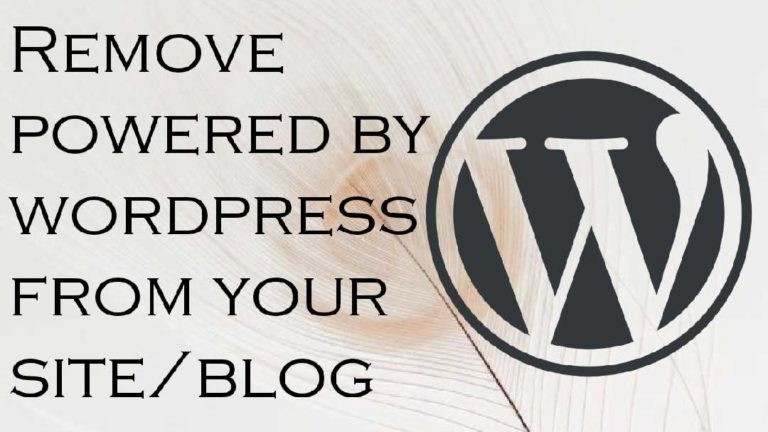Why to copy posts ?🤔
Well! you have year old site or blog you create lots of articles and posts on it and ofcourse you don’t want to create them again on new website in which you are gonna migrate.
So here our tutorial will help you copying or migrating your posts and content from wordpress to wordpress.
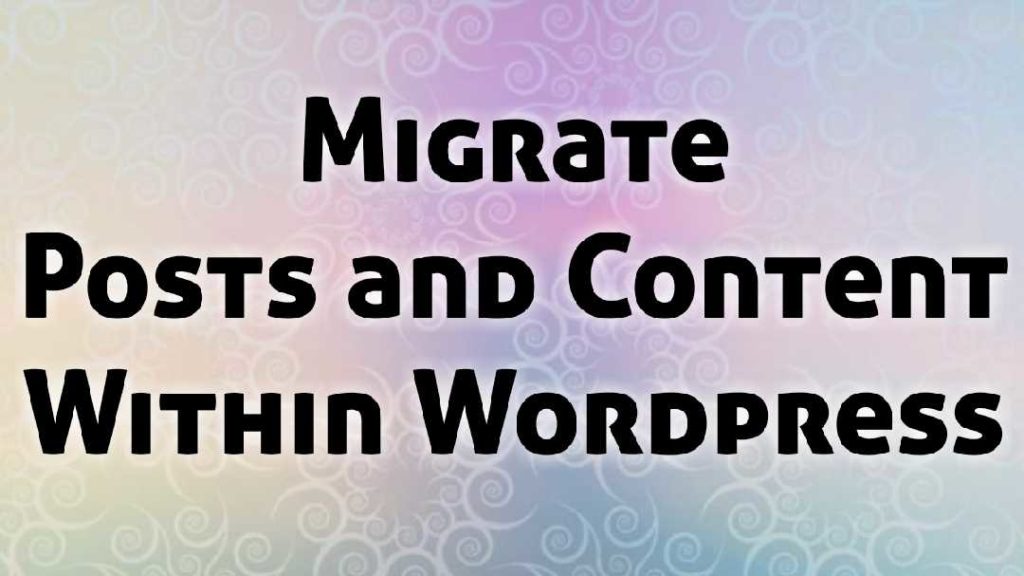
Note : WordPress has this feature – built in! (Copy Posts)
This is useful to copy posts, pages, comments, categories and custom fields (like post status, data, permalinks, ping status, etc.).
STEPS To Copy Posts
- In the WordPress admin of the old site, go to Tools>Export
- Choose either “All content” “Posts” or “Pages“. Leave other options as default unless you have other preferences. Click “Download Export File” and save the file.
- In the WordPress admin of the new site, go to Tools>Import. Select “WordPress“, install the importer by clicking “Install” in the popup, and “Activate Plugin & Run Importer“, then select the file to upload (the one you just downloaded). Click “Upload file and import“
- Follow instructions to assign the author as you prefer, check the checkbox to “download and import file attachments“, then click “Submit“.
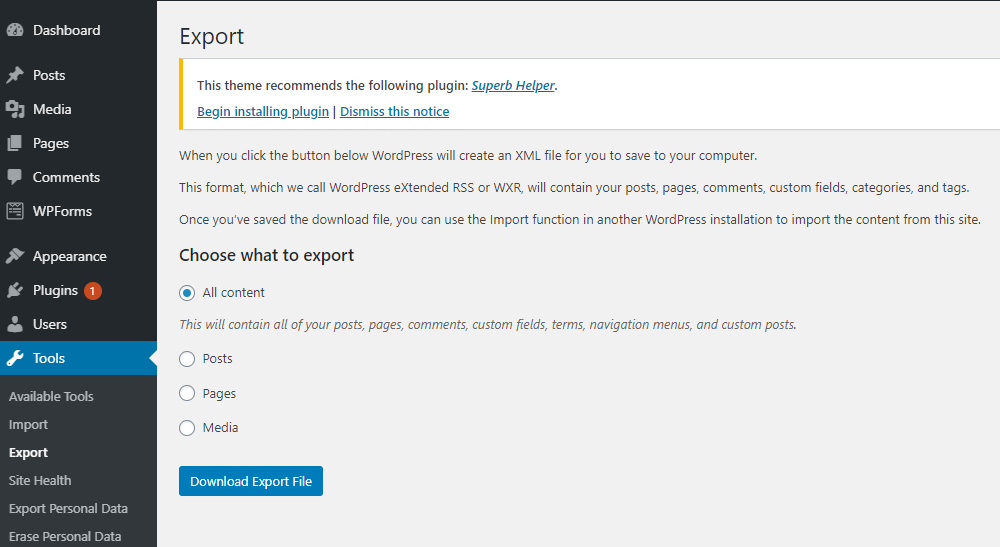
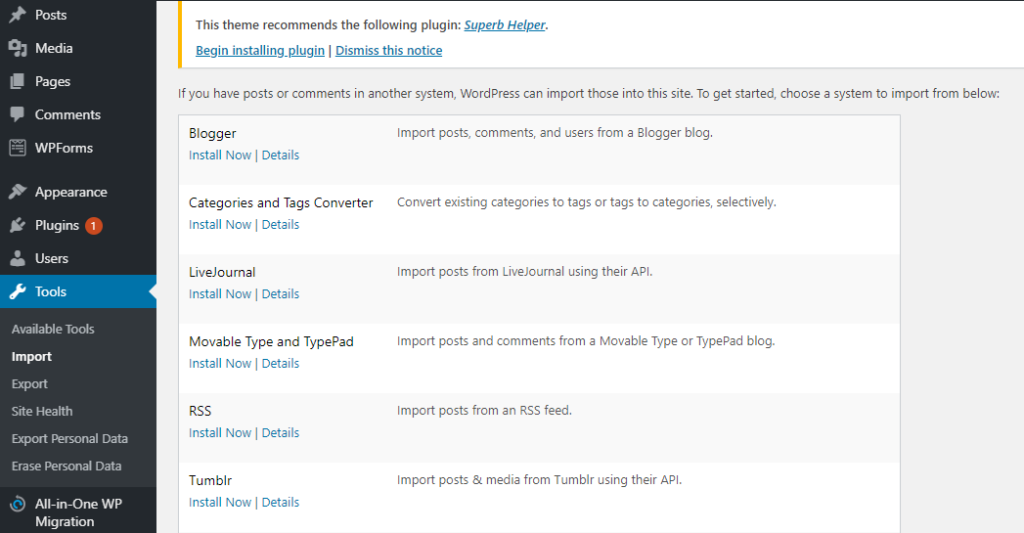
DONE!
Final Thoughts
Hope this article helped you in copying / migrating your post and content within wordpress sites, If you liked the post please share with your friends from button below. If you have any query or need help please feel free to ask in comments.