Whatsapp has finally rolled out their animated stickers for whatsapp, After a long time of testing and implementation of this feature now finally it is available to the end users.
We are sure that you’ll definitely like it as many of the users were eagerly waiting for this feature to be rolled out for both Android and iOS users.
About Whatsapp
Whatsapp is a social media app which is mainly used for chatting, voice calls and videos conference purposes but it is not limited to that.
Billions of people around the world use whatsapp for their day to day conversation and business purpose also.
They at whatsapp always try to make their customer’s experience better by introducing new features and changes constantly.
Animated Stickers Whatsapp’s New Feature
Whatsapp has announced that they were working on animated stickers for their application. And now recently they have declared that the much-awaited feature is live with new stable update of whatsapp.
It is available for android, iOS and desktop version of whatsapp.
At initial level it will have some limitations which we will be expaining you below but the most important thing is atleast it is live.
We all know that animated stickers are more expressive and convincing because it involves movement and actions that static stickers generally don’t shows.
They are similar to GIF Images that you generally send on whatsapp but it will transparent and added as sticker pack in whatsapp itself.
How to Use Animated Stickers in Whatsapp
1. First and Most Important step – Update your whatsapp from play store
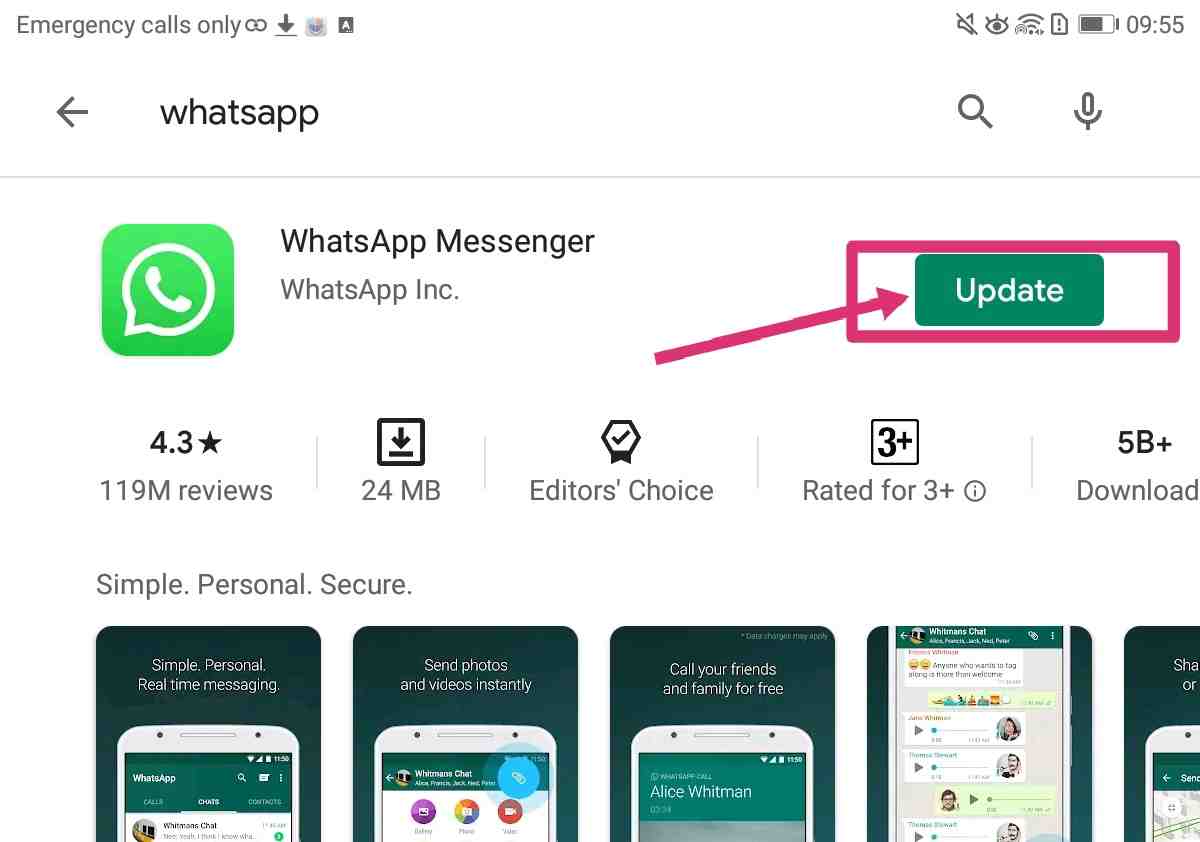
2. Open your whatsapp and click on smiley icon in any chat
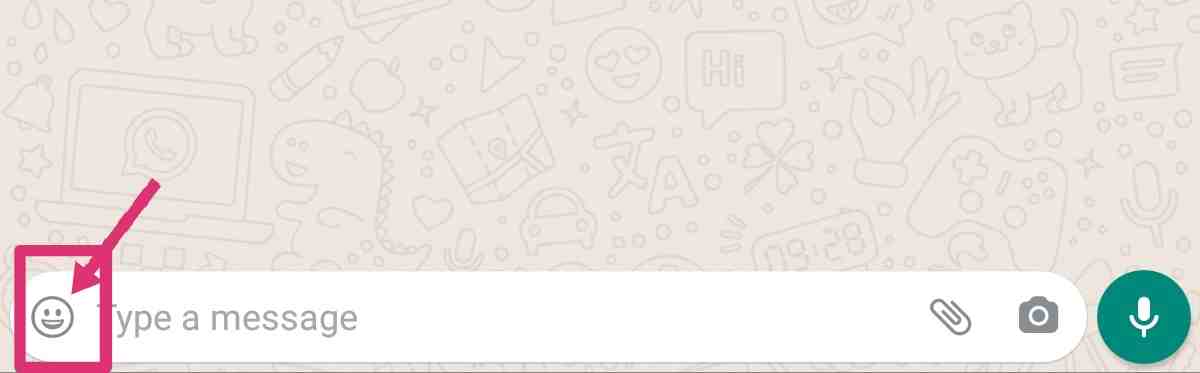
3. Click on Sticker icon at bottom
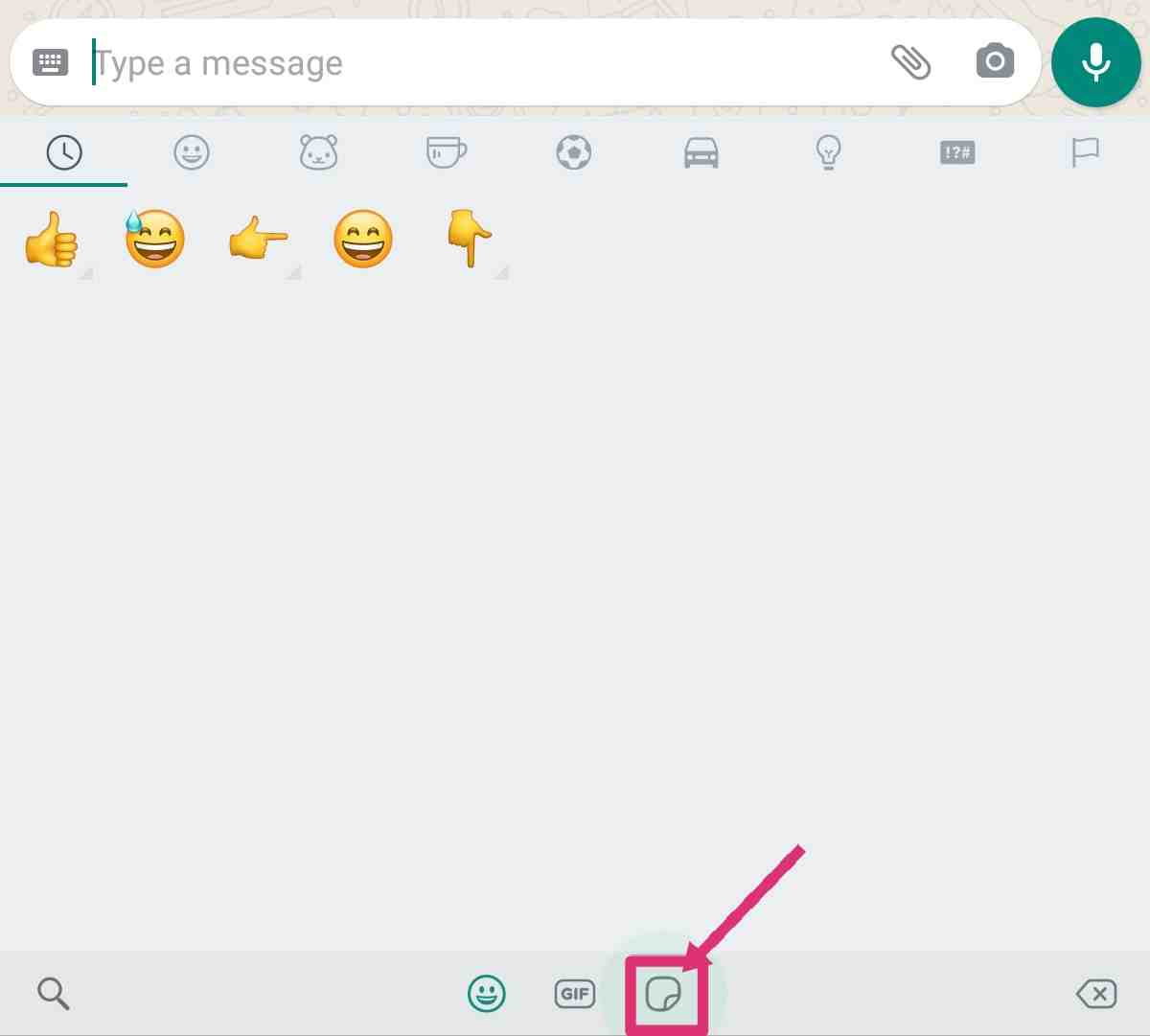
4. Click on + (Add) icon at top
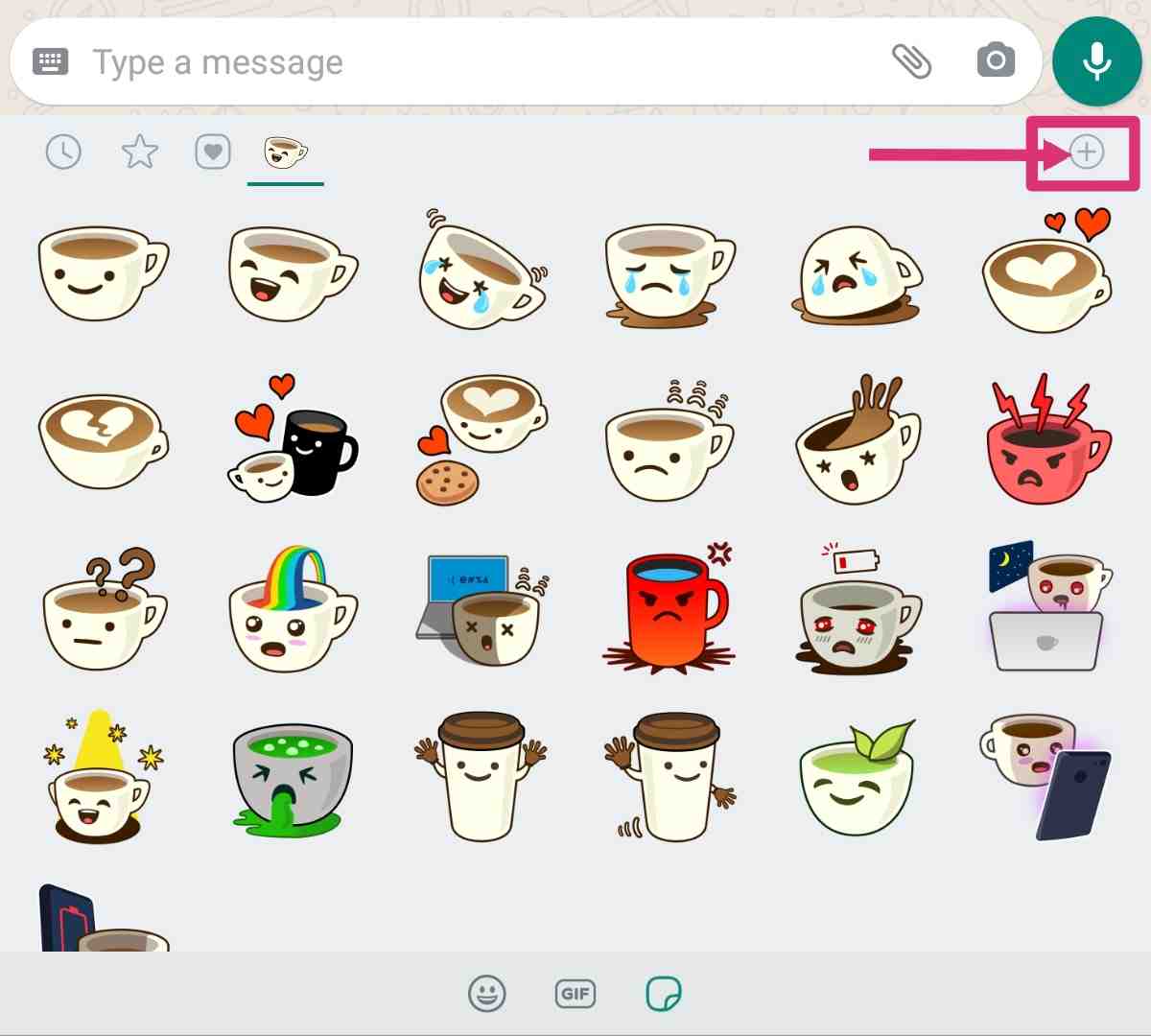
5. Now find the Sticker Packs with play icon on it and download them
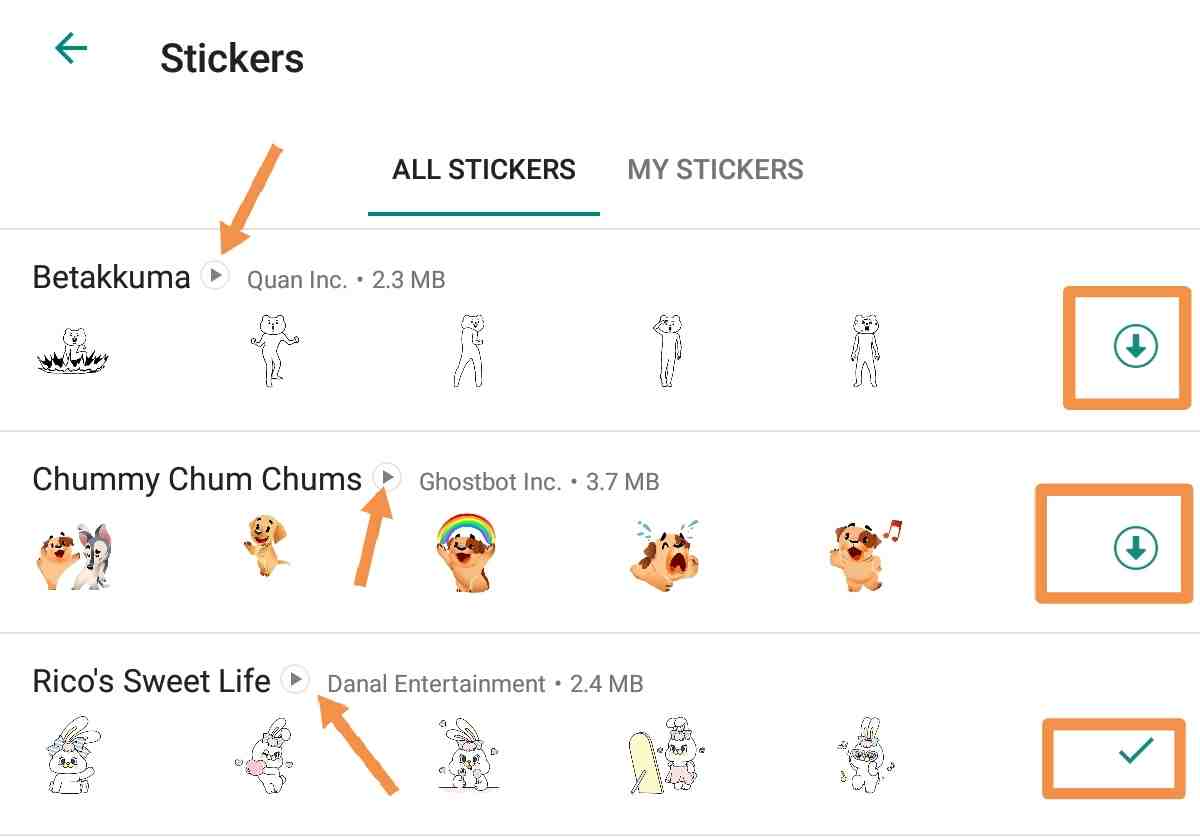
6. And finally click on Sticker Pack and send animated stickers to your friends.
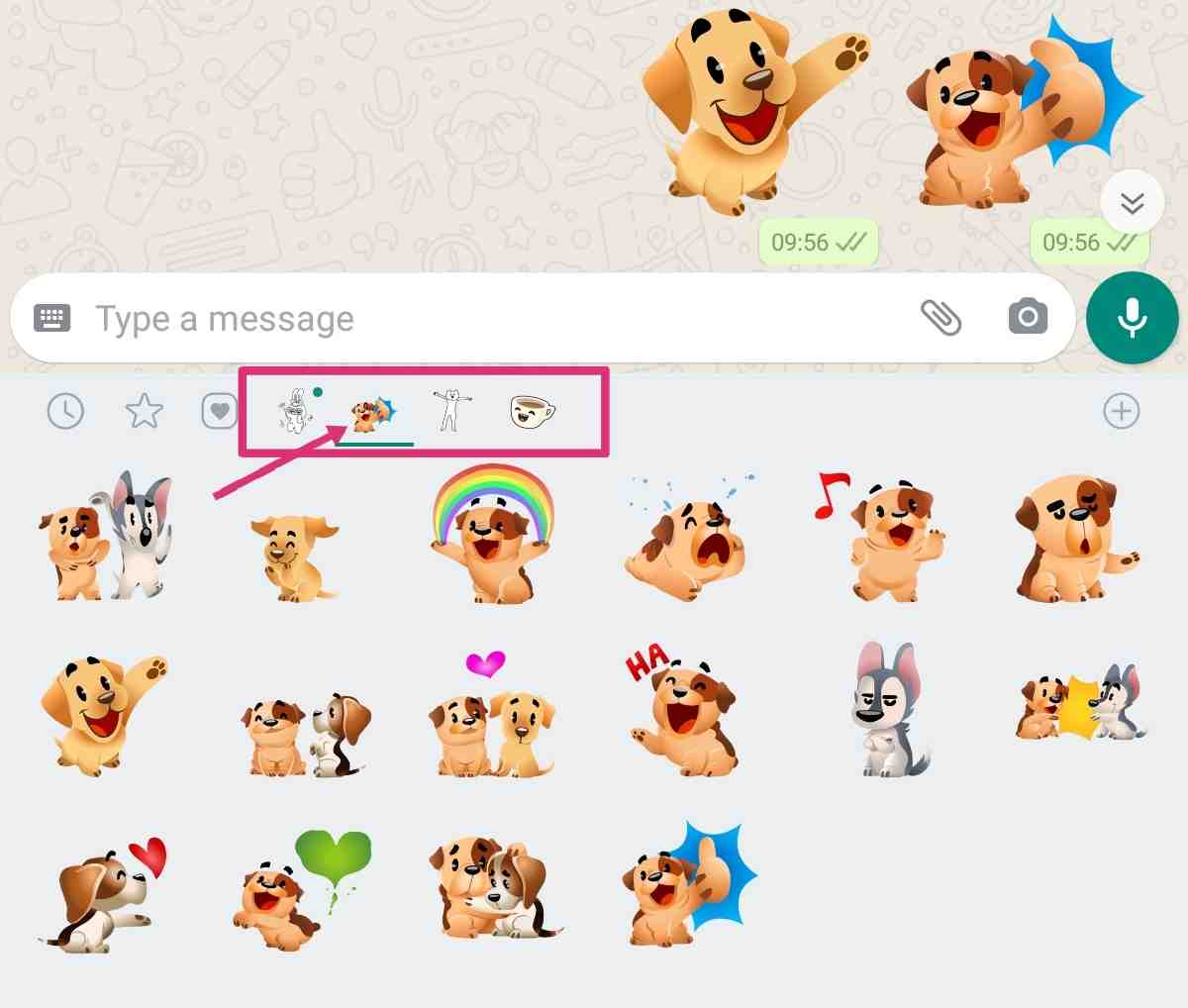
Limitations of Animated Stickers in Whatsapp
- Only Few Animated Sticker packs are available right now.
- Third party animated stickers are not allowed yet (We have tried and tested).
- The animated stickers will animate only once instead of indefinitely.
Some Other New Features that are Rolling Out in Whatsapp
- Animated Stickers
- QR Codes
- Dark mode for WhatsApp Web and Desktop
- Improvements to group video calls
- Status comes to KaiOS
Final Thoughts
Hope the article clearly explained you about how to use animated stickers in whatsapp, If you liked the post please share with your friends from button below. If you have any query or need help please feel free to ask in comments.
