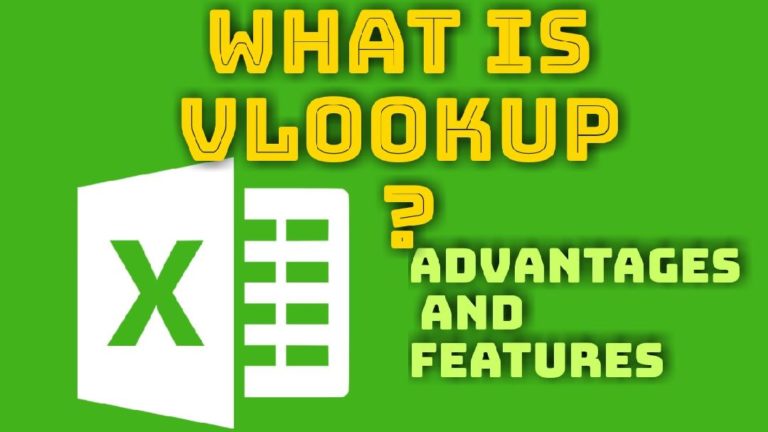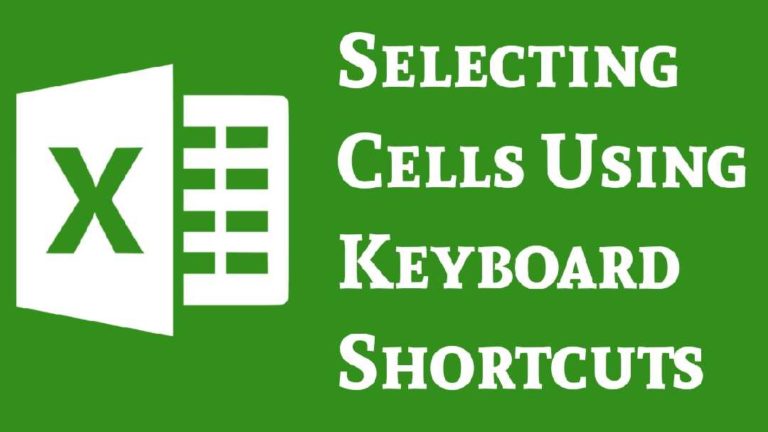Insert Line In MS Word
Inserting different kind of horizontal lines enhances the word’s design and view. So are you working on some important word file and stuck on how to add horizontal line.
You can quickly insert a line into a Word document with the AutoFormat feature. To create a line, place the cursor in the location that you’d like to insert it, type the three characters for the desired line style, then press Enter.
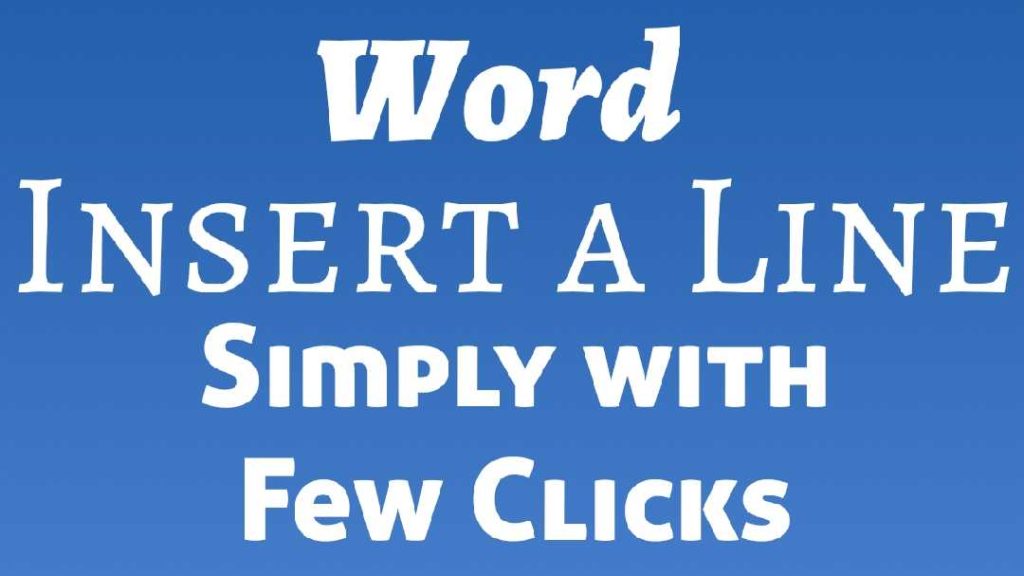
To Insert a Line of Different Types –
- Plain single line: Three hyphens (—)
- Plain double line: Three equal signs (===)
- Broken or dotted line: Three asterisks (***)
- Bold single line: Three underline symbols (___)
- Wavy line: Three tildes (~~~)
- Triple line with a thick center: Three number signs (###)
Final Thoughts
Hope these shortcuts will help you in accelerating your work in word, If you liked the post please share with your friends from button below. If you have any query or need help please feel free to ask in comments.