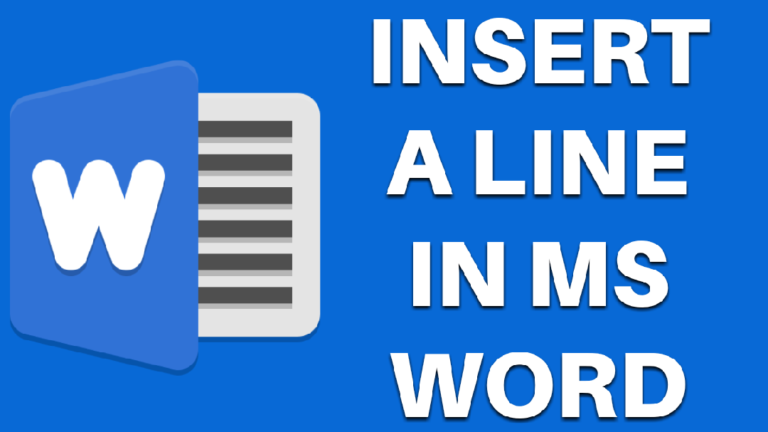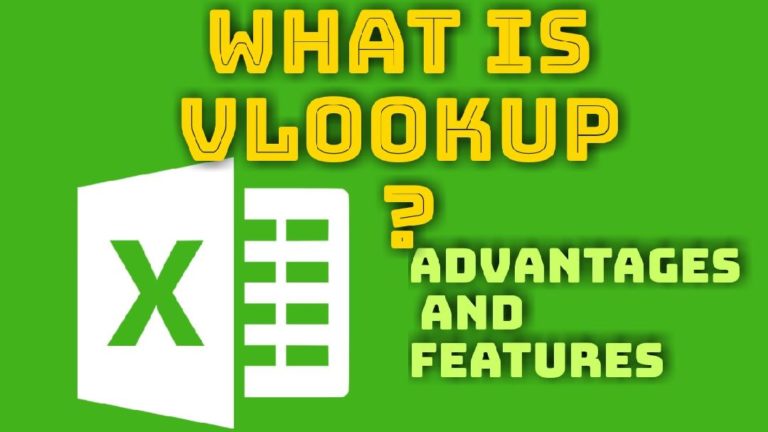Selection of Cells in Excel
These days use MS Excel is very common whether you are a businessman, student or professional excel is the need for everyone for storing and manipulating data. But sometimes it is very tidious task to select different cells using mouse again and again.
Are you also using mouse most of the time for selecting cells and tired of it, don’t worry we will solve your problem till you reach end of this article.
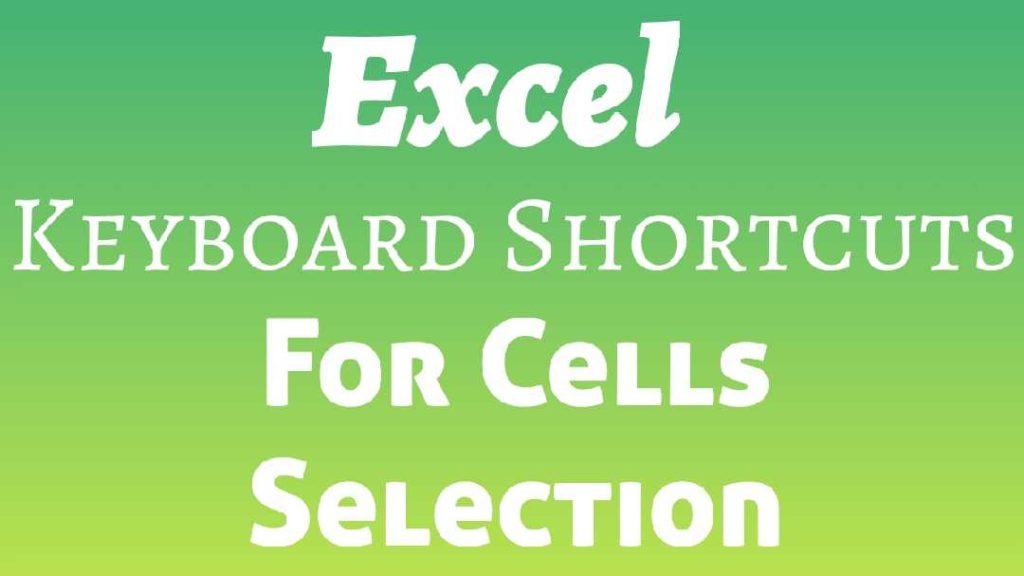
Here We are Providing List of Most Common Keyboard Shortcuts
| Go to the end of table | CTRL+arrow |
| Select cells to the end of table | CTRL+SHIFT+arrow |
| Select whole table | CTRL+* |
| Select the entire column on a sheet | CTRL+SPACEBAR |
| Select the entire row on a sheet | SHIFT+SPACEBAR |
| Select the entire worksheet | CTRL+A |
| Select cells that are not next to each other | Press SHIFT+F8 and then do simple selection by mouse.Or hold CTRL and do selection by mouse. |
Final Thoughts
Hope these shortcuts will help you in accelerating your work in excel, If you liked the post please share with your friends from button below. If you have any query or need help please feel free to ask in comments.